Lucky was designed to solve a few core problems that teams often see. Lucky strives to:
Lucky was designed for developers that love making reliable products. We think you’ll love it.
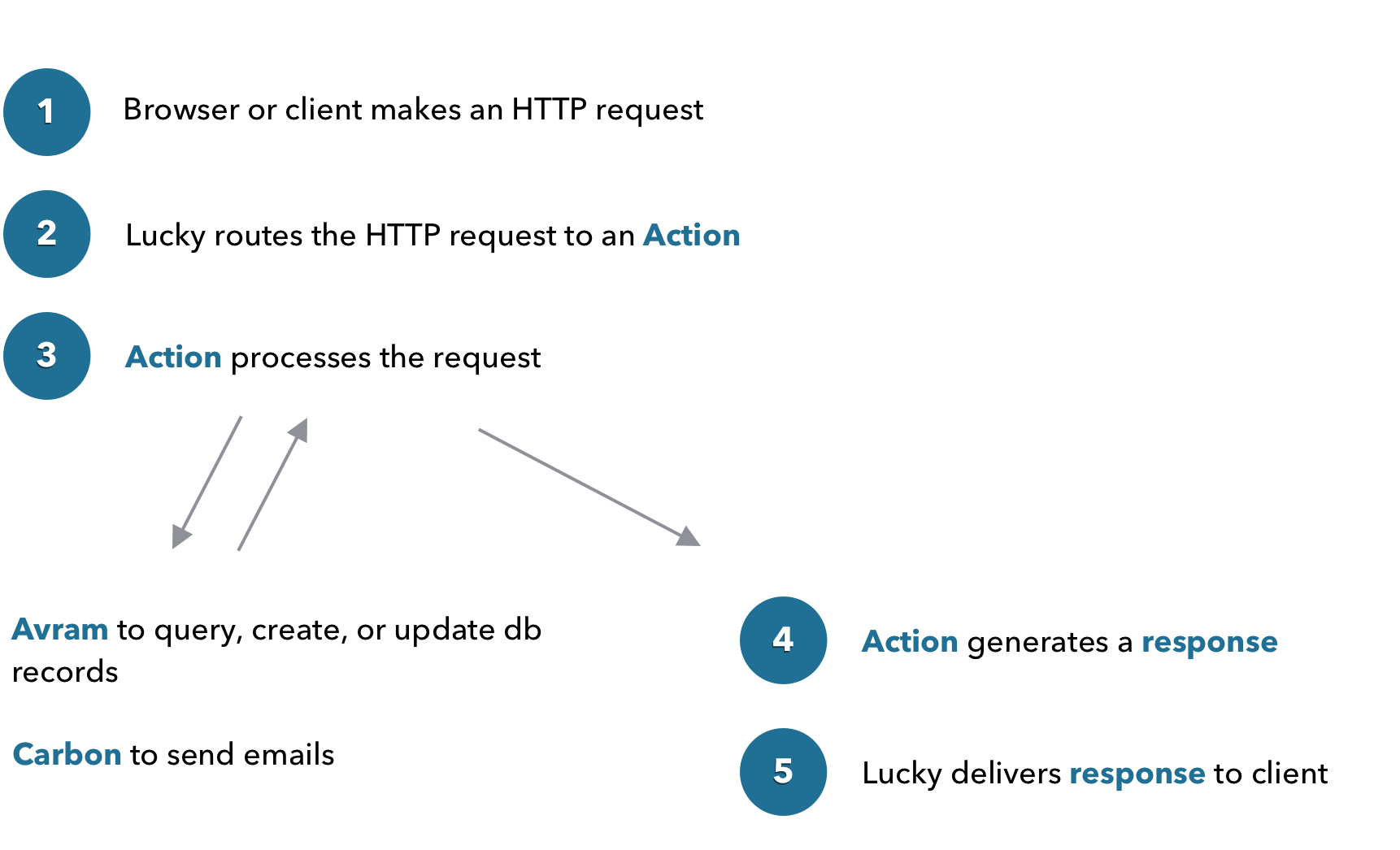
A new Lucky app is a slightly modified version of a Crystal app.
src folder
The src folder holds most of your application code. This includes actions for handling requests, queries for database access, pages for rendering HTML, and a few other things.
config folder
Here are all the files for configuring your application. A new app comes with a few configuration files, but you can add more as you see fit.
db folder
This folder houses all the database migrations for your app.
tasks folder
You can put custom tasks here that can be run by the lucky command line tool. See lucky -h for a list of the current tasks.
public folder
Place any files you wish to be public in here. Files placed in here will be publicly accessible from the root path of your app. (e.g. /robots.txt)
For compiled assets, the asset compiler will move the files in to here for you.
script folder
This folder contains a setup script for bootstrapping your app by default. Place any other bash style scripts or executables you may need for your app in here.
spec folder
The test files for your application will go in to this folder.
Procfile and Procfile.dev
Procfile.dev is used when you run lucky dev. By default there is a web and an assets process
that are started. You can add more if you need them.
Procfile is often used in production. Companies like Heroku, use it to determine
how it should run the app.
src folder
It’s standard convention for Crystal applications to place the main business logic in to this folder, so there’s a lot that is going on here.
actions folder
This is where classes go that handle incoming web requests.
actions/mixins folder
Action mixins are modules that you can include in actions. Great for authentication, authorization, setting up finders or ensuring certain headers are set.
components folder
These are shared view components like displaying flash messages, errors, and default layout components like the head tags.
css folder
Place your styles in here. By default, Lucky uses SASS, but you can configure for any preprocessor.
emails folder
The classes used by Carbon along with the email templates are placed in here.
operations folder
Operations for saving database records or interacting with HTTP forms.
js folder
Your javascript files will go in here.
models folder
Put anything that models your business. Database objects go here, but you could also put things like service objects.
pages folder
Pages used for rendering HTML in response to web requests.
queries folder
This is where your database queries go.
serializers folder
This is more common with APIs. These are the files that transform your structured data in to some format like json or xml.
app.cr
This requires all the files and folders that your app needs to run.
app_server.cr
This includes your middleware stack. Add your custom HTTP::Handlers to the middleware method array.
shards.cr
Require your third party dependencies (shards) here.
start_server.cr
This file requires the app and starts an HTTP server.
The structure in Lucky is to create a folder for like objects/modules, etc… You may find yourself adding things like service objects, custom http handlers, mutations, or maybe even other asset files like images for preprocessing. For each of these, just create a new folder in src/ and be sure to add the require in your src/app.cr.
e.g. Creating a src/handlers/http_basic_auth_handler.cr, be sure to add require "./handlers/**" to src/app.cr.